
- Видео 172
- Просмотров 2 773 552
Easy CAD Solutions
Индия
Добавлен 23 мар 2018
I am Nishant the owner of Easy CAD Solutions. This channel contains video tutorials on Solidworks. Through which viewers get an idea about how to implement the SolidWorks commands to model any objects and parts efficiently and I hope these video tutorials help you to understand the modeling concepts of Solidworks.
"Implementation is more important than knowledge of commands"
Stay tuned to my channel to watch interesting Solidworks video tutorials to get something new.
For any suggestions leave comments in the comment box or mail me at nishant13071992@gmail.com
For My Freelance Services:
WhatsApp: +919793662583
Email ID: nishant13071992@gmail.com
LinkedIn: www.linkedin.com/in/nishant-gautam-86253a100/
"Implementation is more important than knowledge of commands"
Stay tuned to my channel to watch interesting Solidworks video tutorials to get something new.
For any suggestions leave comments in the comment box or mail me at nishant13071992@gmail.com
For My Freelance Services:
WhatsApp: +919793662583
Email ID: nishant13071992@gmail.com
LinkedIn: www.linkedin.com/in/nishant-gautam-86253a100/
Exercise 101: How to make a 'Flower Pot' in Solidworks 2018
Exercise 101 will teach you to create this interesting 'Braided Rope' in Solidworks. After following this step-by-step video tutorial, you will learn to make this complex overlapping pattern using only feature commands in Solidworks and how to use the deform command effectively.
@Easy CAD Solutions
Important Commands Used:
-Extrude Boss/ Base
-Extrude Cut
-Split Line
-Cut with Surface
-Delete Face
-Fill Surface
-Fillet
-Circular Pattern
-Combine
-Flex
-Mirror
-Reference Axis
-Scale
-Change Appearance
CAD File Link: Available Soon
Contact Info:(For Freelance Services)
WhatsApp: +919793662583
Email ID: nishant13071992@gmail.com
LinkedIn: www.linkedin.com/in/nishant-gautam-86253a100/
@Easy CAD Solutions
Important Commands Used:
-Extrude Boss/ Base
-Extrude Cut
-Split Line
-Cut with Surface
-Delete Face
-Fill Surface
-Fillet
-Circular Pattern
-Combine
-Flex
-Mirror
-Reference Axis
-Scale
-Change Appearance
CAD File Link: Available Soon
Contact Info:(For Freelance Services)
WhatsApp: +919793662583
Email ID: nishant13071992@gmail.com
LinkedIn: www.linkedin.com/in/nishant-gautam-86253a100/
Просмотров: 794
Видео
Exercise 100: How to make a 'Braided Rope' in Solidworks 2018
Просмотров 1,3 тыс.День назад
Exercise 100 will teach you to create this interesting 'Braided Rope' in Solidworks. After following this step-by-step video tutorial, you will learn to make this complex overlapping pattern using only feature commands in Solidworks and how to use the deform command effectively. @Easy CAD Solutions Important Commands Used: -Project Curve (Sketch on Sketch) -Sweep Boss/ Base -Move/ Copy Body -Co...
Exercise 99: How to make a 'Taper Basket' in Solidworks 2018
Просмотров 2,3 тыс.День назад
Exercise 99 will teach you to create this interesting textured 'Taper Basket' in Solidworks. After following this step-by-step video tutorial, you will learn to make the complex overlapping pattern on the taper surface by mainly using feature commands in Solidworks and how to use the flex and deform commands effectively. @Easy CAD Solutions Important Commands Used: -Extrude Boss/ base -Fillet -...
Exercise 98: How to make a 'Braided Band' in Solidworks 2018
Просмотров 4,5 тыс.14 дней назад
Exercise 98 will teach you to create this interesting 'Braided Band' in Solidworks. After following this step-by-step video tutorial, you will learn to make this complex overlapping pattern using only feature commands in Solidworks and how to use the flex command effectively. @Easy CAD Solutions Important Commands Used: -Project Curve (Sketch on Sketch) -Sweep Boss/ Base -Move/ Copy Body -Combi...
Exercise 97: How to make a 'Twisty Pendant' in Solidworks 2018
Просмотров 1,4 тыс.21 день назад
Exercise 97 will teach you to create this interesting 'Twisty Pendant' shape in Solidworks. After following this step-by-step video tutorial, you will learn to make this complex-looking pendant with easy commands in Solidworks. @Easy CAD Solutions Important Commands Used: -Revolve Boss/ Base -Move/ Copy Body -Combine -Revolve Surface -Thicken -Fillet -Change Appearance CAD File Link: Available ...
Exercise 96: How to make a 'Orbita La Liga 1 Soccer Ball' in Solidworks 2018
Просмотров 1,3 тыс.21 день назад
Exercise 96 will teach you to create this interesting 'Soccer Ball' shape with 12 facets in Solidworks. After following this step-by-step video tutorial, you will learn to make these complex 12-facet shapes using the features command in Solidworks. @Easy CAD Solutions Important Commands Used: -Reference Plane -Reference Axis -Reference Point -Loft Boss/ Base -Split Line -Move/ Copy Body -Offset...
Exercise 95: How to make a 'Trefoil Knot' in Solidworks 2018
Просмотров 2 тыс.Месяц назад
Exercise 95 will teach you how to create this interesting 'Trefoil Knot' shape with a cubic cross-section in Solidworks. After following this step-by-step video tutorial, you will learn to make complex shapes by using 3D sketches and loft in Solidworks. @Easy CAD Solutions Important Commands Used: -Planar Surface -Move/ Copy Body -Reference Point -3D Sketch (Style Spline) -Loft Boss/ Base -Cham...
Exercise 94: How to make a 'Bubbly Ball' in Solidworks 2018
Просмотров 2 тыс.Месяц назад
Exercise 94 will teach you how to create this interesting 'Cubic Honeycomb Pattern' in Solidworks. After following this step-by-step video tutorial, you will learn to make this repeating circular pattern by making a precise instance and using surface loft effectively in Solidworks. @Easy CAD Solutions Important Commands Used: -Surface Loft -Reference Axis -Reference Point -Loft Boss/ Base -Revo...
Exercise 93: How to make 'Cubic Honeycomb Pattern' in Solidworks 2018
Просмотров 3,3 тыс.Месяц назад
Special thanks to SolidWorks Course Pro: courses.solidworkstutorials.net/?sl=nish @Easy CAD Solutions Exercise 93 will teach you how to create this interesting 'Cubic Honeycomb Pattern' in Solidworks. After following this step-by-step video tutorial, you will learn to make this repeating circular pattern by making a precise instance and using surface loft effectively in Solidworks. Important Co...
Exercise 92: How to make a 'Table Lamp Shade' in Solidworks 2018
Просмотров 2,5 тыс.Месяц назад
Special thanks to SolidWorks Course Pro: courses.solidworkstutorials.net/?sl=nish @Easy CAD Solutions Exercise 92 will teach you how to create this interesting 'Table Lamp Shade' in Solidworks. After following this step-by-step video tutorial, you will learn how to make this wavy form using Solidworks's Loft tool. Important Commands Used: -Revolve Surface -Project Curve (Sketch on Face) -Surfac...
Exercise 91: How to make a 'Pen Stand' in Solidworks 2018
Просмотров 2,2 тыс.Месяц назад
Special thanks to SolidWorks Course Pro: courses.solidworkstutorials.net/?sl=nish @Easy CAD Solutions Exercise 91 will teach you how to create this cool-looking 'Pen Stand Design' in Solidworks. After following this step-by-step video tutorial, you will learn how to make this interesting uniform varying curve using Solidworks's split line tool. Important Commands Used: -Extrude Surface -Split L...
Exercise 90: How to make a 'Wavy Lamp Shade' in Solidworks 2018
Просмотров 2,5 тыс.2 месяца назад
Special thanks to SolidWorks Course Pro: courses.solidworkstutorials.net/?sl=nish @Easy CAD Solutions Exercise 90 will teach you how to create this cool-looking Wavy Lamp Design in Solidworks. After following this step-by-step video tutorial, you will learn how to make this interesting step pattern using Solidworks's move copy body tool. Important Commands Used: -Extrude Surface -Split Line -Re...
Exercise 89: How to make a 'Flexi Ring Design' in Solidworks 2018
Просмотров 2,3 тыс.2 месяца назад
Special thanks to SolidWorks Course Pro: courses.solidworkstutorials.net/?sl=nish @Easy CAD Solutions Exercise 89 will teach you how to create this cool-looking Flexi Ring Design in Solidworks. After following this step-by-step video tutorial, you will learn how to make repeating varying entities using the linear pattern tool and effectively use the deform tool in Solidworks. Important Commands...
Exercise 88: How to make a 'Hole Vase' in Solidworks 2018
Просмотров 2,2 тыс.2 месяца назад
Special thanks to SolidWorks Course Pro: courses.solidworkstutorials.net/?sl=nish @Easy CAD Solutions Exercise 88 will teach you how to create this cool-looking Hole Vase in Solidworks. After following this step-by-step video tutorial you will learn how to make flowing surfaces by using boundary surface and surface fill commands in Solidworks. Important Commands Used: -Extrude Surface -Boundary...
Exercise 87: How to make a 'Door Handle' in Solidworks 2018
Просмотров 6 тыс.2 месяца назад
Special thanks to SolidWorks Course Pro: courses.solidworkstutorials.net/?sl=nish @Easy CAD Solutions Exercise 87 will teach you how to create this cool-looking Door Handle in Solidworks. After following this step-by-step video tutorial you will learn how to make complex repeating patterns using surface loft and linear pattern command in Solidworks. Important Commands Used: -Extrude Boss/ Base ...
Exercise 86: How to make a 'Vertical Lamp Shade Design' in Solidworks
Просмотров 4,8 тыс.2 месяца назад
Exercise 86: How to make a 'Vertical Lamp Shade Design' in Solidworks
Exercise 85: How to make a 'Dodecahedron Form' in Solidworks 2018
Просмотров 2,7 тыс.3 месяца назад
Exercise 85: How to make a 'Dodecahedron Form' in Solidworks 2018
Exercise 84: How to make a 'Cubic Form' in Solidworks 2018
Просмотров 3,8 тыс.3 месяца назад
Exercise 84: How to make a 'Cubic Form' in Solidworks 2018
Exercise 83: How to make 'Knurling on a Conical Face' in Solidworks 2018
Просмотров 7 тыс.4 месяца назад
Exercise 83: How to make 'Knurling on a Conical Face' in Solidworks 2018
Exercise 82: How to make an 'Interlocked Ball' in Solidworks 2018
Просмотров 2,3 тыс.4 месяца назад
Exercise 82: How to make an 'Interlocked Ball' in Solidworks 2018
Exercise 81: How to make a 'Textured Vase' in Solidworks 2018
Просмотров 14 тыс.8 месяцев назад
Exercise 81: How to make a 'Textured Vase' in Solidworks 2018
Exercise 80: How to do 'Knurling On Curved Surface' in Solidworks 2018
Просмотров 16 тыс.8 месяцев назад
Exercise 80: How to do 'Knurling On Curved Surface' in Solidworks 2018
Exercise 79: How to make a 'Cobra Chair' in Solidworks 2018
Просмотров 4,4 тыс.8 месяцев назад
Exercise 79: How to make a 'Cobra Chair' in Solidworks 2018
Exercise 78: How to make a 'Interlocking Tile Design' in Solidworks 2018
Просмотров 4,3 тыс.9 месяцев назад
Exercise 78: How to make a 'Interlocking Tile Design' in Solidworks 2018
Exercise 77: How to make a 'Tetra Geometry' in Solidworks 2018
Просмотров 2,9 тыс.9 месяцев назад
Exercise 77: How to make a 'Tetra Geometry' in Solidworks 2018
Exercise 76: How to make a 'Football Design' in Solidworks 2018
Просмотров 6 тыс.9 месяцев назад
Exercise 76: How to make a 'Football Design' in Solidworks 2018
Exercise 75: How to make 'Complex Ball Geometry' in Solidworks 2018
Просмотров 7 тыс.10 месяцев назад
Exercise 75: How to make 'Complex Ball Geometry' in Solidworks 2018
Exercise 74: How to make a 'Bike Hand Grip' In Solidworks 2018
Просмотров 11 тыс.10 месяцев назад
Exercise 74: How to make a 'Bike Hand Grip' In Solidworks 2018
Exercise 73: How to make 'Plated Curved Surface' in Solidworks 2018
Просмотров 42 тыс.10 месяцев назад
Exercise 73: How to make 'Plated Curved Surface' in Solidworks 2018
Exercise 72: How to make a 'Magic Ball' in Solidworks 2018
Просмотров 3,7 тыс.11 месяцев назад
Exercise 72: How to make a 'Magic Ball' in Solidworks 2018







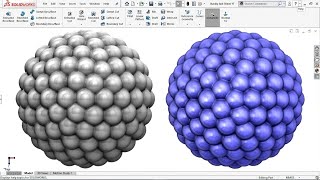

I can even feel that it is one of your oldest videos, where you did not unite new solid bodies (with combine tool), still a good one!
اكتب لك بالعربية اعرف انك ستطرجمها، لقد كنت بارع و مبدعا شكرا جزيلا
Thank You 🙏 For any queries contact me via WhatsApp +919793662583
Very well done. Thanks for sharing your ideas. B/R
Thank you 🙏 Glad you like it. For any queries connect me via WhatsApp +919793662583
Always learning something new from you in solidworks keep it up 👍
Glad you like it 🤗 For any queries contact me via WhatsApp +919793662583
I drew it immediately, thank you very much
Welcome 🤗 And, Thank You for watching 👍 For any queries contact me via WhatsApp +919793662583
Thank you for your videos ! I am trying some of your parts in CATIA v5 :)
Welcome 🤗 I'm glad to hear this For any queries contact me via WhatsApp +919793662583
Flex tool is one of the most powerful! Can you some day make a tutorial about the flex tool? There are no good tutorials about it at all, and it has so many options (bending, twisting and etc). Some yellow planes appear, so many settings. It would be a popular video on youtube.
Yes, Flex is a powerful tool but up to some extent I will try to make a detailed video on it For any queries contact me via WhatsApp +919793662583
@@EasyCADSolutions thanks a lot! you are the best
Agreed, forever l however it's very very tough to control. I spent s lot of time with it, and other than for minor adjustments it's just not that great for actual product design. I couldn't get it to line up with other geometry and "surface fill" or loft properly for some intricate plastic housing 😢
Thanks a lot for your channel! I watched almost all your videos! Learned really a lot, you are supper proffessional! God bless YOU
Thank you 🙏 Glad you like it
this one is amazing!
Thanks You 👍
Very good tutorial and example of works.
Thank you 🙏 For more information about my designs contact me via WhatsApp +919793662583
Wonderfull ❤
Thank You 😊 For Queries and Suggestions contact me via WhatsApp +919793662583
Wonderfull ❤
Wonderfull !
Nice
Thank You 😊
Felicitaciones por tu trabajo
Thank You 😊 For Queries and Suggestions contact me via WhatsApp +919793662583
Good !!! But your videos are quite advanced. Also upload beginner level videos for SW
Thank You for your valuable advice 🙏 For more Queries and Suggestions contact me via WhatsApp +919793662583
Pro anh Bro !! :)
Thank You 🙏 For Queries and Suggestions contact me via WhatsApp +919793662583
Congratulations! The hundredth gem Thank you for all the brilliant examples.
Welcome 🤗 Thank You for watching and learning from my videos For Queries and Suggestions contact me via WhatsApp +919793662583
you are master of masters , you are from other universe god
No, No I am a normal Person Just keep practicing and you will get what you want. For Queries and Suggestions contact me via WhatsApp +919793662583
👌👌👌👌👌👌👌👌👌👌
Thank You 😊
Could you please design biopsy forceps you are smart
I will search for it and try to make it. For Queries and Suggestions contact me via WhatsApp +919793662583
Why you convert fillet into chamfer?
It's up to you to keep fillets or chamfers, i just showed the both For more information contact me via WhatsApp +919793662583
Nice work 👏👏👏
Thank You 👍
amazing! Simple modeling, beautiful result. Great
Thanks 👍
you are the ultimate master of flex tool! by the way it is the most complicated tool of all, I can undestand only some elements of it. And i did not find good tutorials on flex tool.
Glad you like it🤗 Thank You for watching and learning from my videos
very straightforward modeling! Great!!
Thank You Alex 👍
Perfect 👏
Thanks 👍 For Queries and Suggestions contact me via WhatsApp +919793662583
Wonderfulll
Thank You 👍 For Queries and Suggestions contact me via WhatsApp +919793662583
Your tutorials continue to help me a lot. Thank you for sharing your skills
I am glad you like it 👍 For Queries and Suggestions contact me via WhatsApp +919793662583
lo how do you come up this damm
Practice, Practice and Practice Thank you for watching the video For any suggestions and queries contact me via WhatsApp +919793662583
Nishanth Bhai.. u r awesome
Thank You Rahul 👍 For Queries and Suggestions contact me via WhatsApp +919793662583
Nice !!!
Thank You 👍 For Queries and Suggestions contact me via WhatsApp +919793662583
This is the new braiding method I have seen today .... Nice ..... Appreciable
Thank You 👍 For Queries and Suggestions contact me via WhatsApp +919793662583
Always humbling to see advanced things created using sw.
Thank You 🙏 For Queries and Suggestions contact me via WhatsApp +919793662583
ruclips.net/video/_mKyZAQelmI/видео.html
wow..muy buen trabajo
Thank You 🙏 For Queries and Suggestions contact me via WhatsApp +919793662583
👍👍👍👍👍👍👍👍
Thanks 👍
Impressive tutorials!
Thank You 🙏 For Queries and Suggestions contact me via WhatsApp +919793662583
great sir!
Thank You 🙏
This lecture is very perfect sir
Thank You 👍 For Queries and Suggestions contact me via WhatsApp +919793662583
This tutorial is very nice sir
Thanks 👍
Good 👍👍👍👍🌹🌹🌹🌹🌹
Thanks 🙏 For Queries and Suggestions contact me via WhatsApp +919793662583
❤❤❤👍👍👍👍👍
Thanks 👍 For Queries and Suggestions contact me via WhatsApp +919793662583
NICE
Thanks 👍 For Queries and Suggestions contact me via WhatsApp +919793662583
Crazy crazy crazy 👏👏👏
Thank you 👍 For suggestions and queries contact me via WhatsApp +919793662583
ruclips.net/video/2YsW7dRsWhA/видео.htmlsi=8qiI_ProQk2r19gQ
Bravo 👏 bravo 👏 bravo 👍
Thank You 👍 For queries and suggestions contact me via WhatsApp +919793662583
God bless you! I watched more than half videos from your channel and I learned so many advanced tools in Solidworks! THank you so much
Welcome Alex🤗
Useful commands❤
Thank You 😊 For Queries and Suggestions contact me via WhatsApp +919793662583
The following content is converted into English using Google Translate. Please forgive me if the text does not make sense! Hello, I am a viewer from the Chinese area. I saw that you shared the amazing drawing file of Ren. I also tried to do it myself. I encountered the following difficulties. I hope to get your answers. When I use the "flatten surface" command and the "Fill Pattern" command on this plane, I draw a group of symmetrical hexagonal figures, but when I use the "Wrap" command, this group of hexagonal figures no longer Symmetry, based on the plane where the handle ridge is located, the center of the first hexagon in the front has no deviation from this plane, but the center of the first hexagon in the back is 1mm away from this plane. I would like to ask if this deviation is a common phenomenon after using the "Wrap" command? Or is there any flaw in my drawing process? Hope to get your insights on this matter, thank you!!
First of all thanks for your efforts to make a comment. But unfortunately I didn't understand well
@@EasyCADSolutions I used the "Fill Pattern" command on the plane generated by the "flatten surface" command to draw a group of symmetrical hexagonal figures. But when I used the "Wrap" command to fit the hexagons to the surface, the group of hexagonal shapes became no longer symmetrical. I would like to ask if this deviation is a common phenomenon after using the "Wrap" command? Or is there any flaw in my drawing process? I hope the revised text can help you understand what I mean!! Hope to get your insights on this matter, thank you!!
Wrap can cause distortion There is no flaw in your design process For more queries contact me via WhatsApp. +919793662583
@@EasyCADSolutions thank you